Multiple Choice Questions

In today’s world having the knowledge of Microsoft Excel is super important for students of all ages. MS Excel is a very popular computer program made by Microsoft that helps us to manage and analyze data very easily. Its been around since 1985 and it has been a game changer for organizing information at every level.
To help our students get ready for exams we have put together some top selected multiple choice questions (MCQ) about Excel. Our mcq questions cover a lots of different aspects like functions, shortcuts and formatting etc. So whether if you are just starting out or you already have a little bit of knowledge about MS Excel, our questions will help you learn & understand more.
Excel is really helpful at school, work and lots of other things. So its good to know how to use it well. With these MCQ our students can practice and improve their Excel skills making it easier to succeed in their studies, future careers or exams.
300+ MS Word MCQ Questions and Answers | Boost Your IQ
MCQ Questions on Computer Basics | Multiple Choice Questions.
Interactive Excel MCQ Questions for Effective Learning

Question 1. Which function can be used to calculate the average of a range of cells in Excel?
a) SUM
b) MAX
c) AVG
d) AVERAGE
Answer: d) AVERAGE.
Question 2. Which keyboard shortcut is used to open the “Format Cells” dialog box in Excel?
a) Ctrl + F
b) Ctrl + Shift + F
c) Ctrl + 1
d) Ctrl + Shift + 1
Answer: c) Ctrl + 1.
Question 3. Which function is used to find the highest value in a range in Excel?
a) HIGHEST
b) MAX
c) TOP
d) HIGH
Answer: b) MAX.
Question 4. Which Excel feature allows you to automatically fill a series of data?
a) AutoFill
b) AutoComplete
c) AutoSum
d) AutoFormat
Answer: a) AutoFill.
Question 5. Which function is used to count the number of cells in a range that meet a certain condition?
a) COUNT
b) COUNTIF
c) SUMIF
d) IF
Answer: b) COUNTIF.
Question 6. Which option in Excel allows you to freeze rows and columns so that they remain visible while scrolling?
a) Lock Cells
b) Freeze Panes
c) Hide
d) Split
Answer: b) Freeze Panes.
Question 7. In Excel, what does the function =NOW() do?
a) Returns the current date
b) Returns the current time
c) Returns both the current date and time
d) Returns the current day of the week
Answer: c) Returns both the current date and time.
Question 8. Which Excel function is used to check if a condition is true or false?
a) IF
b) TRUEFALSE
c) CHECK
d) CONDITION
Answer: a) IF.
Question 9. Which function is used to find the smallest value in a range in Excel?
a) SMALLEST
b) MIN
c) BOTTOM
d) LOW
Answer: b) MIN.
Practice Excel Easily with MCQ Questions
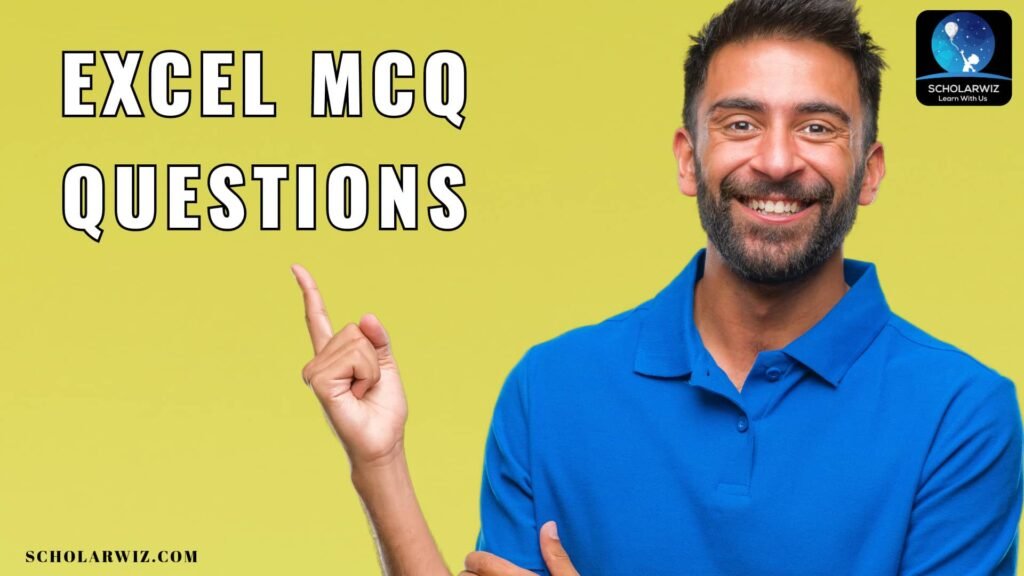
Question 10. Which Excel feature allows you to view two different parts of the same worksheet simultaneously?
a) Split
b) Duplicate
c) View Side by Side
d) Zoom
Answer: a) Split.
Question 11. Which keyboard shortcut is used to paste only the values in Excel?
a) Ctrl + V
b) Ctrl + Shift + V
c) Ctrl + Alt + V
d) Ctrl + Shift + C
Answer: c) Ctrl + Alt + V.
Question 12. Which Excel function is used to calculate the square root of a number?
a) SQRT
b) ROOT
c) SQR
d) SQUARE
Answer: a) SQRT.
Question 13. In Excel, which function is used to join the contents of two or more cells together?
a) CONCAT
b) COMBINE
c) JOIN
d) CONCATENATE
Answer: d) CONCATENATE.
Question 14. Which Excel feature allows you to protect a worksheet from being edited?
a) Lock Cells
b) Freeze Panes
c) Hide
d) Protect Sheet
Answer: d) Protect Sheet.
Question 15. Which function is used to round a number down to the nearest integer in Excel?
a) ROUND
b) CEILING
c) FLOOR
d) ROUNDUP
Answer: c) FLOOR.
Question 16. Which Excel feature allows you to display a set of data vertically and horizontally at the same time?
a) Freeze Panes
b) Split
c) View Side by Side
d) Arrange All
Answer: d) Arrange All.
Question 17. In Excel, which function is used to calculate the total number of cells in a range that contain numbers?
a) TOTAL
b) NUM
c) COUNT
d) COUNTNUMS
Answer: d) COUNTNUMS.
Question 18. Which keyboard shortcut is used to insert a new worksheet in Excel?
a) Ctrl + N
b) Ctrl + I
c) Shift + N
d) Shift + I
Answer: a) Ctrl + N.
Master Microsoft MS Excel Easily with These MCQ Questions
Question 19. Which Excel function is used to convert a text string to lowercase?
a) LOWER
b) TEXTLOWER
c) CONVERTCASE
d) LCASE
Answer: a) LOWER.
Question 20. In Excel, which function is used to return the current row number?
a) ROW
b) CURRENTROW
c) GETROW
d) ROWNUM
Answer: a) ROW.
Question 21. Which Excel feature allows you to apply a predefined set of colors, fonts, and effects to a range of cells?
a) AutoFill
b) AutoFormat
c) Conditional Formatting
d) Format Painter
Answer: b) AutoFormat.
Question 22. Which keyboard shortcut is used to select the entire worksheet in Excel?
a) Ctrl + A
b) Ctrl + E
c) Ctrl + W
d) Ctrl + S
Answer: a) Ctrl + A.
Question 23. Which Excel function is used to count the number of cells in a range that are not empty?
a) NONBLANK
b) NOTEMPTY
c) COUNT
d) COUNTA
Answer: d) COUNTA.
Question 24. Which Excel feature allows you to automatically adjust the width of a column to fit the contents?
a) AutoFit
b) AutoSize
c) Fit Content
d) Adjust Width
Answer: a) AutoFit.
Question 25. In Excel, which function is used to extract a specific number of characters from a text string?
a) SUBSTRING
b) EXTRACT
c) MID
d) STRPART
Answer: c) MID.
Question 26. Which keyboard shortcut is used to delete a selected column in Excel?
a) Ctrl + D
b) Ctrl + X
c) Ctrl + Delete
d) Ctrl + –
Answer: d) Ctrl + -.
Question 27. Which Excel function is used to calculate the exponential growth of a value over time?
a) EXP
b) GROWTH
c) EXPONENTIAL
d) GROW
Answer: b) GROWTH.
Get Ready for Your Excel Exam with Multiple Choice Questions
Question 28. In Excel, which function is used to return the current column number?
a) COL
b) COLUMN
c) GETCOL
d) CURRENTCOLUMN
Answer: b) COLUMN.
Question 29. Which Excel feature allows you to display a set of data in a visually appealing way using charts and graphs?
a) Sparklines
b) PivotTables
c) SmartArt
d) Conditional Formatting
Answer: c) SmartArt.
Question 30. Which keyboard shortcut is used to save an Excel workbook?
a) Ctrl + S
b) Ctrl + Shift + S
c) Ctrl + Save
d) Ctrl + W
Answer: a) Ctrl + S.
Question 31. In Excel, which function is used to calculate the factorial of a number?
a) FACT
b) FACTORIAL
c) FACTNUM
d) NUMFACT
Answer: a) FACT.
Question 32. Which Excel function is used to calculate the cosine of an angle?
a) COS
b) COSINE
c) TRIG
d) ANGLECOS
Answer: a) COS.
Question 33. Which Excel feature allows you to create a table with rows and columns of data?
a) PivotTables
b) Charts
c) Tables
d) SmartArt
Answer: c) Tables.
Question 34. Which keyboard shortcut is used to open the “Find and Replace” dialog box in Excel?
a) Ctrl + F
b) Ctrl + R
c) Ctrl + H
d) Ctrl + Shift + F
Answer: c) Ctrl + H.
Question 35. In Excel, which function is used to calculate the sine of an angle?
a) SIN
b) SINE
c) TRIG
d) ANGLESIN
Answer: a) SIN.
Question 36. Which Excel function is used to calculate the standard deviation of a set of values?
a) STDEV
b) STDDEV
c) VARIANCE
d) STDEVP
Answer: a) STDEV.
Question 37. Which Excel feature allows you to automatically apply formatting based on certain conditions?
a) AutoFormat
b) AutoFill
c) Conditional Formatting
d) Format Painter
Answer: c) Conditional Formatting.
Explore Excel with These Engaging MCQ Questions
Question 38. Which keyboard shortcut is used to undo the last action in Excel?
a) Ctrl + Z
b) Ctrl + U
c) Ctrl + Y
d) Ctrl + Shift + Z
Answer: a) Ctrl + Z.
Question 39. In Excel, which function is used to calculate the tangent of an angle?
a) TAN
b) TANGENT
c) TRIG
d) ANGLETAN
Answer: a) TAN.
Question 40. Which Excel function is used to convert a value to radians?
a) RAD
b) RADIANS
c) DEG2RAD
d) TORAD
Answer: b) RADIANS.
Question 41. Which Excel feature allows you to automatically sum a range of adjacent cells?
a) AutoSum
b) AutoFill
c) AutoCalculate
d) AutoTotal
Answer: a) AutoSum.
Question 42. Which keyboard shortcut is used to select the entire row in Excel?
a) Ctrl + R
b) Ctrl + Shift + R
c) Shift + Spacebar
d) Ctrl + Spacebar
Answer: c) Shift + Spacebar.
Question 43. In Excel, which function is used to calculate the natural logarithm of a number?
a) LOG
b) LN
c) LOGN
d) NATLOG
Answer: b) LN.
Question 44. Which Excel function is used to convert radians to degrees?
a) DEG
b) DEGREES
c) RAD2DEG
d) TORAD
Answer: b) DEGREES.
Question 45. Which Excel feature allows you to quickly apply a set of commonly used formatting options to a cell or range?
a) Quick Styles
b) AutoFormat
c) Quick Format
d) Format Painter
Answer: a) Quick Styles.
Question 46. Which keyboard shortcut is used to open the “Page Setup” dialog box in Excel?
a) Ctrl + P
b) Ctrl + Shift + P
c) Ctrl + Shift + S
d) Ctrl + Shift + O
Answer: b) Ctrl + Shift + P.
Master Your Excel Knowledge With Us
Question 47. In Excel, which function is used to calculate the hyperbolic cosine of a number?
a) COSH
b) HYPERCOS
c) HYPERCOSH
d) HYPCOS
Answer: a) COSH.
Question 48. Which Excel function is used to calculate the future value of an investment?
a) FV
b) FUTUREVAL
c) FVAL
d) INVESTVAL
Answer: a) FV.
Question 49. Which Excel feature allows you to quickly apply a previously used action or command?
a) Quick Access Toolbar
b) AutoFill
c) AutoComplete
d) Quick Analysis
Answer: a) Quick Access Toolbar.
Question 50. Which keyboard shortcut is used to select multiple non-adjacent cells in Excel?
a) Ctrl + Click
b) Shift + Click
c) Alt + Click
d) Ctrl + Alt + Click
Answer: d) Ctrl + Alt + Click.
Question 51. In Excel, which function is used to calculate the sum of squares of a set of values?
a) SUMSQ
b) SQUARESUM
c) SUMSQUARES
d) SQRTSUM
Answer: a) SUMSQ.
Question 52. Which Excel function is used to calculate the present value of an investment?
a) PV
b) PRESENTVAL
c) PVAL
d) INVESTPRESENT
Answer: a) PV.
Question 53. Which Excel feature allows you to quickly insert commonly used functions into a formula?
a) Function Wizard
b) Function Library
c) Formula AutoComplete
d) Function Quick Insert
Answer: c) Formula AutoComplete.
Question 54. Which keyboard shortcut is used to switch between open Excel workbooks?
a) Ctrl + Tab
b) Ctrl + Shift + Tab
c) Alt + Tab
d) Alt + Shift + Tab
Answer: c) Alt + Tab.
Question 55. In Excel, which function is used to calculate the sum of the absolute values of a set of numbers?
a) ABSUM
b) SUMABS
c) ABS
d) SUMPRODUCT
Answer: b) SUMABS.
MS Excel Challenge
Question 56. Which Excel function is used to calculate the internal rate of return for a series of cash flows?
a) IRR
b) RATE
c) INTRETURN
d) INTRATE
Answer: a) IRR.
Question 57. Which Excel feature allows you to display a set of data in a compact, summarized format?
a) PivotTables
b) Charts
c) Tables
d) SmartArt
Answer: a) PivotTables.
Question 58. Which keyboard shortcut is used to insert the current date in Excel?
a) Ctrl + D
b) Ctrl + Shift + D
c) Ctrl + ;
d) Ctrl + Shift + ;
Answer: c) Ctrl + ;
Question 59. In Excel, which function is used to calculate the total interest paid for a loan over a specific period?
a) INTEREST
b) TOTALINTEREST
c) IPMT
d) INT
Answer: c) IPMT.
Question 60. Which Excel function is used to calculate the cumulative interest paid on a loan up to a specific payment period?
a) CUMIPMT
b) INTEREST
c) CUMINTEREST
d) INT
Answer: a) CUMIPMT.
Question 61. In Excel, which function is used to calculate the number of periods required to pay off a loan?
a) NPV
b) NPER
c) PERIODS
d) LOANNPER
Answer: b) NPER.
Question 62. Which Excel feature allows you to link data from one worksheet to another?
a) Data Linking
b) Data Connection
c) Data Consolidation
d) Data Integration
Answer: c) Data Consolidation.
Question 63. Which keyboard shortcut is used to format cells as currency in Excel?
a) Ctrl + $
b) Ctrl + Shift + $
c) Ctrl + Shift + !
d) Ctrl + Shift + #
Answer: b) Ctrl + Shift + $.
Question 64. In Excel, which function is used to calculate the number of periods required to double an investment?
a) DOUBLINGTIME
b) DOUBLEPERIODS
c) DOUBLERATE
d) NPER
Answer: a) DOUBLINGTIME.
Dive Into Excel with These MCQ Questions for Students
Question 65. Which Excel function is used to calculate the future value of an investment based on periodic, constant payments and a constant interest rate?
a) FV
b) FUTUREVAL
c) FVAL
d) FUTUREINVEST
Answer: a) FV.
Question 66. In Excel, which function is used to calculate the net present value of an investment?
a) NPV
b) NETPRESENTVAL
c) NVAL
d) INVESTNPV
Answer: a) NPV.
Question 67. Which Excel feature allows you to create dynamic reports and summaries from large datasets?
a) PivotTables
b) Charts
c) Tables
d) SmartArt
Answer: a) PivotTables.
Question 68. Which keyboard shortcut is used to open the “Go To” dialog box in Excel?
a) Ctrl + G
b) Ctrl + Shift + G
c) Ctrl + F
d) Ctrl + Shift + F
Answer: a) Ctrl + G.
Question 69. In Excel, which function is used to calculate the total principal paid for a loan over a specific period?
a) PRIN
b) TOTALPRIN
c) PPMT
d) PAYMENT
Answer: c) PPMT.
Question 70. Which Excel function is used to calculate the cumulative principal paid on a loan up to a specific payment period?
a) CUMPRIN
b) PRINCIPAL
c) CUMPRINC
d) PRIN
Answer: c) CUMPRINC.
Question 71. In Excel, which function is used to calculate the payment for a loan based on constant payments and a constant interest rate?
a) PMT
b) PAYMENT
c) LOANPAYMENT
d) LOANPMT
Answer: a) PMT.
Question 72. Which Excel feature allows you to define a set of rules to automatically format cells based on their values?
a) AutoFormat
b) AutoFill
c) Conditional Formatting
d) Format Painter
Answer: c) Conditional Formatting.
Excel MCQ Questions – Perfect Your Excel Skills Now
Question 73. Which keyboard shortcut is used to apply bold formatting to selected text in Excel?
a) Ctrl + B
b) Ctrl + Shift + B
c) Ctrl + U
d) Ctrl + Shift + U
Answer: a) Ctrl + B.
Question 74. In Excel, which function is used to calculate the interest portion of a loan payment for a specific period?
a) INT
b) INTEREST
c) IPMT
d) LOANINTEREST
Answer: c) IPMT.
Question 75. Which Excel function is used to calculate the cumulative interest paid on a loan up to a specific payment period?
a) CUMIPMT
b) INTEREST
c) CUMINTEREST
d) INT
Answer: c) CUMINTEREST.
Question 76. In Excel, which function is used to calculate the number of periods required to pay off a loan?
a) NPV
b) NPER
c) PERIODS
d) LOANNPER
Answer: b) NPER.
Question 77. Which Excel feature allows you to link data from one worksheet to another?
a) Data Linking
b) Data Connection
c) Data Consolidation
d) Data Integration
Answer: c) Data Consolidation.
Question 78. Which keyboard shortcut is used to format cells as currency in Excel?
a) Ctrl + $
b) Ctrl + Shift + $
c) Ctrl + Shift + !
d) Ctrl + Shift + #
Answer: b) Ctrl + Shift + $.
Question 79. In Excel, which function is used to calculate the number of periods required to double an investment?
a) DOUBLINGTIME
b) DOUBLEPERIODS
c) DOUBLERATE
d) NPER
Answer: a) DOUBLINGTIME.
Question 80. Which Excel function is used to calculate the future value of an investment based on periodic, constant payments and a constant interest rate?
a) FV
b) FUTUREVAL
c) FVAL
d) FUTUREINVEST
Answer: a) FV.


